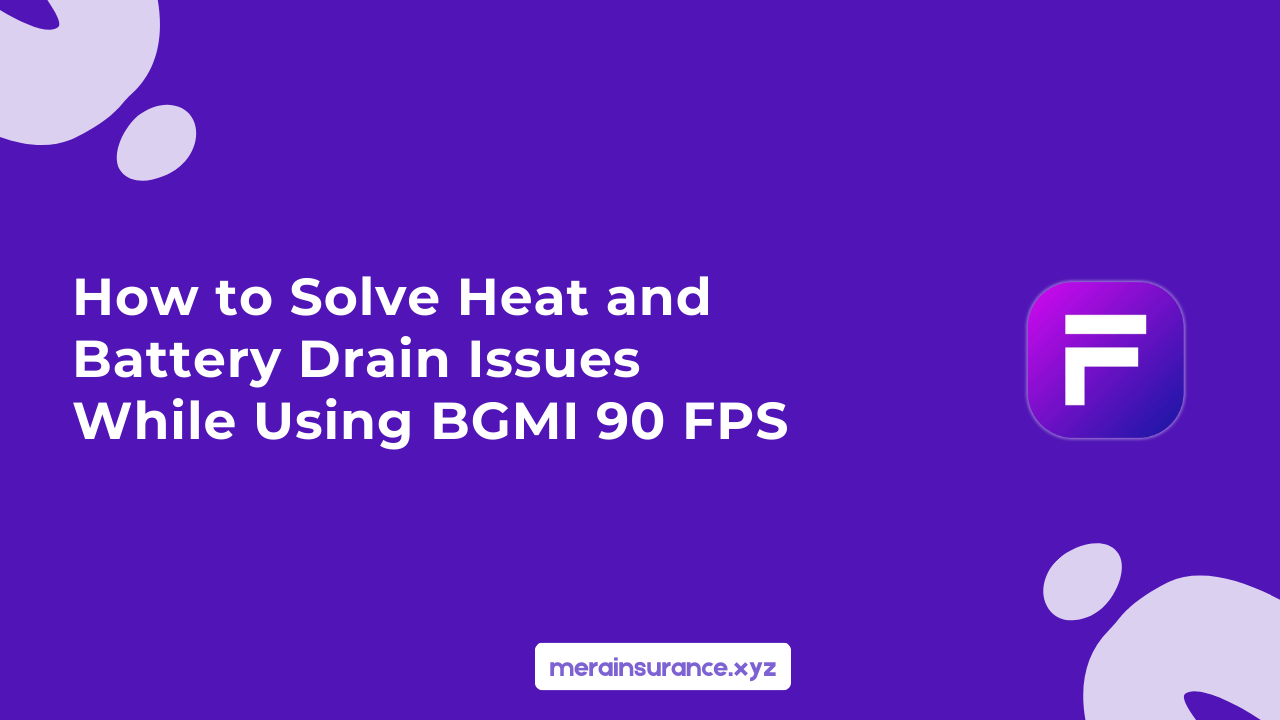Are you tired of your phone overheating and battery draining quickly while playing BGMI at 90 FPS?
You are not alone! Many players face this issue, and it can be frustrating when you just want to enjoy a smooth gaming experience. But don’t worry!
In this blog, we will share some simple and effective tips to help you reduce heat and save battery while playing BGMI at 90 FPS.
Let’s dive in and make your gaming experience more enjoyable and long-lasting!
Why BGMI causes heat and battery problems
BGMI causes heat and battery drain because it demands a lot from your device’s processor and graphics. Running the game at 90 FPS requires more power, which makes your phone work harder to deliver smooth performance. This extra workload leads to higher temperatures when trying to keep up with the device, while the increased power consumption drains the battery faster.
It’s like pushing your phone to its limits, resulting in overheating and faster battery drain.
Understanding 90 FPS in BGMI
90 FPS makes your gameplay smoother and more responsive, which is why gamers love it. However, this mode demands more power from your device, causing the device to heat up and drain the battery quickly. Knowing this trade-off helps in finding a solution.
Tips to solve heat issues while playing BGMI 90 FPS
Here are some easy hacks that will help keep your phone cool during those intense gaming sessions:
- Lower the device brightness:Lowering the brightness not only saves battery but also reduces the heat generated by your screen. It’s like switching from a blazing torch to a dim lamp.
- Play in a cool environment: Heat builds up, so playing games in an air-conditioned room or using a fan can keep your phone’s temperature in check. Think of it as giving your phone a little vacation.
- Don’t use the phone while charging: Playing while charging generates twice as much heat, which is very bad for your phone’s health. Charge first, play games later.
- Close background apps: Background apps eat up resources and contribute to heat. Make sure to close them before launching BGMI.
Tips to reduce battery consumption while playing BGMI 90 FPS
Save your battery with these smart tricks:
- Turn on battery saver mode: This mode tweaks your phone’s settings for efficiency, allowing you to play games for longer without unnecessary power drain.
- Limit gaming time: Taking breaks not only saves battery but also refreshes you. Who said breaks are bad?
- Use a lower resolution: Higher resolutions look great, but consume more power. Lowering it a bit can make a big difference without ruining your experience.
- Turn off unnecessary features: Turn off Bluetooth, GPS, and other features you’re not using. They’re like extra lights in the room – useless and pointless.
Tips to reduce heat and battery consumption
Optimize game settings
- Lower graphics settings: Lowering graphics settings will reduce the strain on your phone’s processor and GPU.
- Lower frame rate: Although 90 FPS sounds great, it’s not necessarily for everyone. Lowering the frame rate to 60 FPS or even 30 FPS can significantly reduce heat and battery consumption.
- Turn off unnecessary features: Features like anti-aliasing and HDR can be resource-intensive. Turn them off to save battery life.
Hardware solutions to mitigate heat and battery issues
If the suggestions aren’t enough, consider these hardware options:
- Use a cooling fan or pad: External cooling accessories are lifesavers for heavy gamers. They work like a mini air conditioner for your phone.
- Invest in a gaming phone: Gaming phones are built for high performance, with better cooling systems and longer battery life. If you’re a serious gamer, this is something worth considering.
Additional Tips
- Take breaks: Don’t play for long periods of time. Take short breaks to let your phone cool down.
- Play for short periods of time: Instead of playing for hours, play for short periods of time to reduce heat and battery consumption.
- Use a gaming controller: Using a gaming controller can reduce the pressure on your phone’s buttons and improve your gaming experience.
Conclusion
In this post, I’ve shared How to Solve Heat and Battery Drain Issues While Using BGMI 90 FPS I hope you found it helpful! Please share this with your friends and follow our blog for more tips.
Follow Us On our Telegram Channel to get the latest post updates daily.